Impressions on the Keychron Q6
I’ve had a soft spot for mechanical keyboards for a long time. It’s a cliché, I know. I’m not a fan of loud mechanical keyboards, mind you. I’ve had my hands on Cherry MX Blues and found them to be so loud as to be a distraction during calls. And I found the Cherry MX Reds to be, well, too quiet. I found the Goldilocks zone to be in the Gateron MX Browns.
I have also come to particularly like the Keychron keyboards. They have a bit of a shaky reputation online, but I’ve never had any problems with my Keychrons and I adore them. This Keychron K8 with Gateron Brows keys has been my main keyboard for the last 2-3 years.

It is an awesome keyboard. I like how it feels, I like how it sounds, and I like how it clicks. It’s great.
The only thing my K8 lacked was a numpad, and since I have a certain passion for flight simulation, a numpad is something useful. I could buy a USB numpad. But where’s the fun in that? So this was the beginning of my search for a new keyboard.
After some online conversations, I settled for another Keychron favourite, the K4.

And this keyboard feels amazing. I cannot stress this enough: it’s the most pleasurable clicking experience of my life. In theory, it has the same Gateron G Pro Browns as my K8, but for some reason, it feels better. I’m not sure how else to put this: they feel less metallic-y. I don’t know how else to put it.
Great size, great feel, great quality. I fell in love with this keyboard the moment I unboxed it. Except it has a terrible flaw that might be evident from the picture, but that I never noticed until I started using it. Do you see it? It’s right there by the arrow keys. Do you see it now?
There’s no spacing. The arrows are right under the Enter key but there’s no padding space between them and, say, the 0 key on the numpad. Years of muscle memory down the drain. I could not reliably hit the arrows without looking. I tried. The layout of the Del, End, PgUp, PgDown keys was also a bit foreign to me, although I was able to adapt relatively quickly to them. The arrows keys though, I simply could not. I replaced them with some texturized rubber keys but I was still unable to hit them reliably. It was a pity.
Enter the mighty QMK Q6.
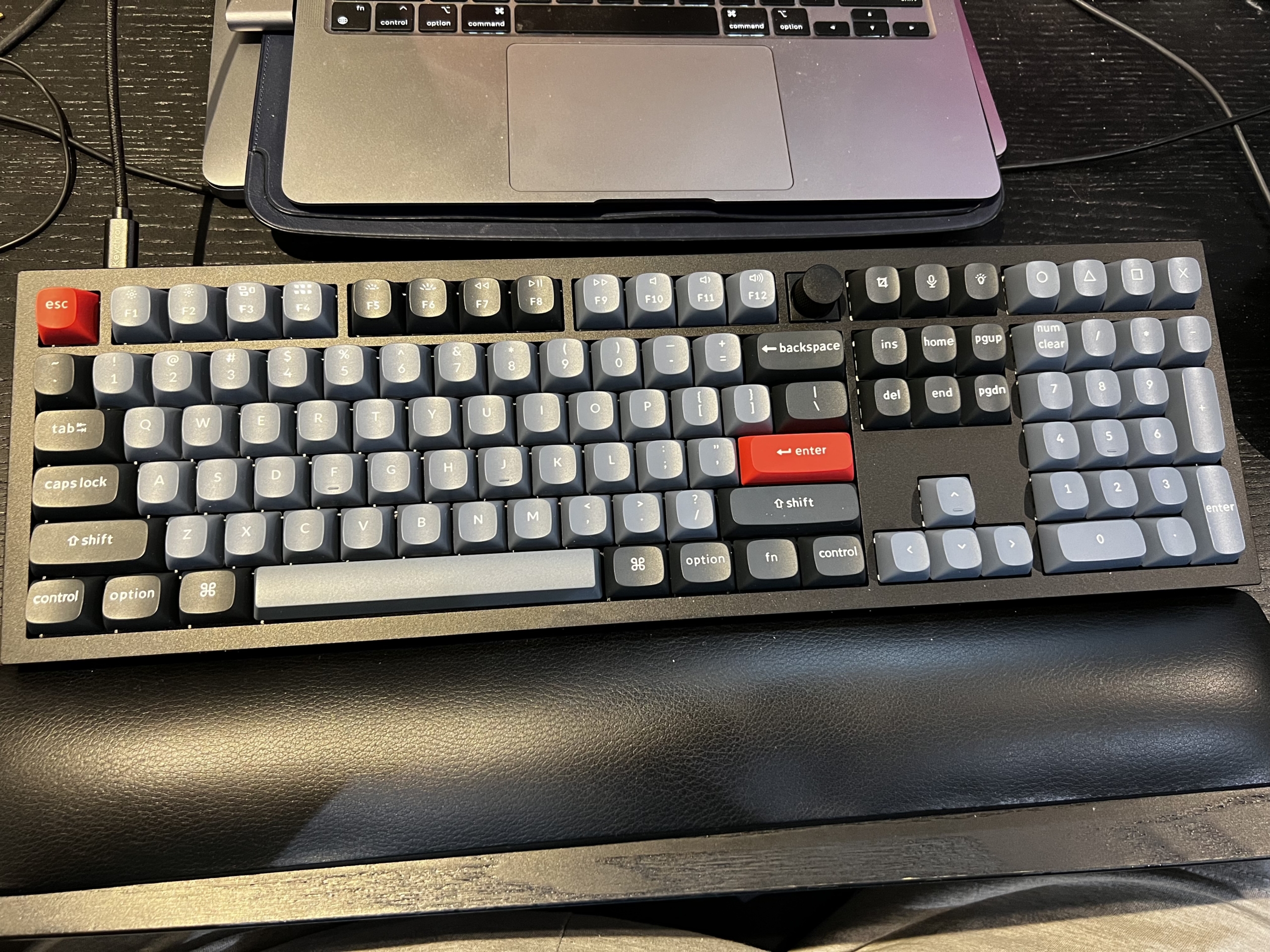
This keyboard is a beast! It weights 2.5Kg, which is insane. But OMG it feels so, so good. If I had to choose, I would still pick the feel of the K4, but it’s close. The Q6 has better keycaps though.
In terms of sound, it sounds very close to the K8, maybe a tad softer but it’s hard to tell. In terms of feel, it’s between the K4 and K8. It feels closer to the K8 than to the K4, but yeah, somewhat in the middle between the two.
I love it. I credit it for the fact that I am writing this right now: I just feel like typing! I really like this. As an additional bonus, its firmware’s source code is open source. I don’t plan to use it for anything, but it’s good to know.
However, it is not perfect. Don’t get me wrong: I’m very happy with this keyboard but it does have one extremely questionable design decision that I honestly can’t understand: it doesn’t have feet. It just lies flat on the desk which feels quite awkward to me. I cannot understand the decision to do that. I solved it with some cheap adhesive rubber feet, so all is good, but why Keychron decided to ship it like this is beyond. So be aware of this.
Other than that, I absolutely love it.