Chrome and the new Lion full-screen behaviour
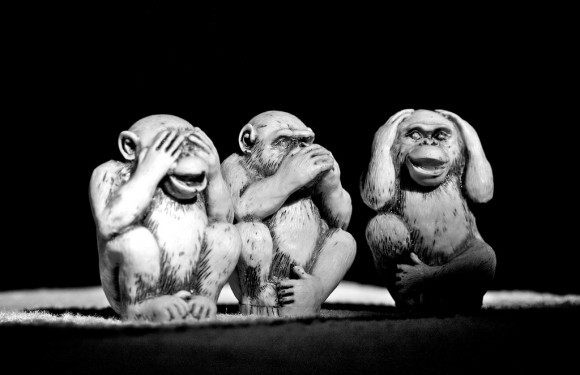
While I was ranting about the annoyances I found in OS X Lion today, a friend commented he had no issues at all, except for the full-screen mode. I got curious because the new Lion full-screen mode is probably the only new feature I found interesting. What did Apple do so wrong?
The answer: Google Chrome.
Wait, what? My friend was complaining that in Chrome you needed to use a keyboard shortcut in order to leave full-screen mode. That, he continued, was because Apple had given programmers too much freedom to implement the new feature any way they wanted. And he knew that, he assured me, because he had searched Google and confirmed it.
The new full-screen mode in Lion is implemented as a window behaviour not enabled by default, but adding it to a window is remarkably easy*:
[go]
NSWindowCollectionBehavior behavior = [window collectionBehavior];
behavior |= NSWindowCollectionBehaviorFullScreenPrimary;
[window setCollectionBehavior:behavior];
[/go]
Adding the NSWindowCollectionBehaviorFullScreenPrimary behaviour to a window will enable a small button to its top right corner. When enabled, the mode will allocate a new Desktop for the full-screen app and will also add an icon to the system menu to allow you to quickly leave full-screen mode.
And that’s the little icon my friend complained Chrome wasn’t showing, forcing him to use a keyboard shortcut. Imagine the trepidity! And all because of Apple.
I tried to explain that the problem was that Chrome’s windows still didn’t support the new full-screen behaviour but my friend’s version of reality was unswayable: Chrome supported the new behaviour and the problem was Apple. He had searched Google to confirm it. What could I possibly do?
Search it myself is what. And search I did. And I found this comment on Chromium’s bug tracker:
Comment 39 by rsesek@chromium.org, Jul 15, 2011
We had a conversation with one of our designers, and what we’re going to do right now is remove the fullscreen button so we don’t advertise a behavior that we don’t really implement. That change just landed and will hit Canary/Dev channels soon.
Long-term, we’re going to implement a proper fullscreen interface for Lion. In this interface, we’ll also experiment with having a collapsable toolbar. Until then, fullscreen will operate as it does on Leopard/Snow Leopard.
So there it is, straight from the source. Chromium — same as Chrome — still doesn’t support the new behaviour. Done. Nothing like reality to end a discussion.
Except my friend would not yield. Apple still needs to fix Chrome and anyone who disagrees — presumably that Chromium developer himself — is to be disregarded as an Apple fanboy.
If however you don’t want to wait for Google (or is it Apple?0 to release Chrome with the new full-screen behaviour, you can get by using Maximizer, which adds the behaviour to any application window.
- Yes, I do realize that if you’re supporting multiple OSX versions and, even worse, multiple platforms, things get slightly more complex, but still.



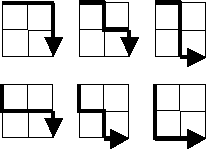
 also helps. It’s a matter of combinatorics and if we take w for the width and h for the height, all we need to do is calculate,
also helps. It’s a matter of combinatorics and if we take w for the width and h for the height, all we need to do is calculate, and read about primes. Honestly, I’ve been reading more about primes lately than I even thought I would.
and read about primes. Honestly, I’ve been reading more about primes lately than I even thought I would.